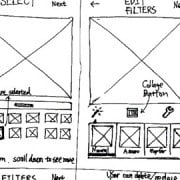Creating a Customer Ecosystem Using Brand Experience Metaphors
Brand experience metaphors are based on real world interactions and help bring a brand’s nature, character, and function to life. Discovering a brand experience metaphor facilitates effective brand planning based on accurate user ecosystems and can lead to designing effective customer journeys that yield measurable results when planning campaigns and user touch points across channels (online, print, mobile, in-store, app, etc.).
So what exactly are brand experience metaphors? They are real world experience metaphors that show a brand’s identity and role in customers’ lives. Brands today are expected to be much more than simply purveyors of passive products, they must strive to be active participants in customer lives. Brands are expected to be interactive elements that add value and meaning. An experience metaphor attempts to capture the most meaningful brand interaction in order to bring to life the relevance and meaning that a brand delivers to a customer.
What do Brand Experience Metaphors Look Like?
For examples of a couple of competing brand experience metaphors, let’s look briefly at the soda marketplace. Keeping in mind slogans like “have a Coke and smile,” “I’d like to buy the world a Coke,” and “Open happiness,” we may choose taking a walk while holding hands as Coke’s brand metaphor. When looking at Mountain Dew—a brand more often associated with extreme sports—we may turn to something more active, such as riding a skateboard or mountain biking.
Brands can be defined by the actions contained within their brand experience metaphorstweet this
The metaphor we choose allows us to identify the brand character and provides a launching point for further exercises that will eventually allow us to build an effective customer journey. With that we can align meaningful brand touch points that drive engagement and reinforce the brand’s value.
Turning Metaphors into Ecosystems
Once we choose or discover an accurate brand experience metaphor we can utilize it to take the next steps toward creating a brand and user ecosystem. Let’s walk through the process looking at a completely different brand. If we take the example of Brand X, a product used to combat overactive bladder in women (a syndrome that can be exasperated by drinking too much soda) we may choose watching a kids’ soccer game far from a restroom as the brand experience metaphor. Using that metaphor, we then place it at the center of a diagram to start making an affinity map.
Figure 1: Brand Experience Metaphor Affinity Map
As we create the affinity map we want to add similar experiences and think about possible brand touch points that compliment or add value for the customer. We should seek to include experiences from multiple channels within the map.
In the affinity map we can see related experiences that begin to set up opportunities for designing branded touch points that both aid the customer’s experience and reinforce the brand’s value and character. Resulting touch points are then rooted in the user and brand ecosystem and embedded with relevance and meaning.
Metaphor to Marketing Continuum
The next step is to align these touch points across the basic marketing continuum of awareness, engagement, conversion, loyalty, and advocacy. Doing this, we begin outlining possible customer journeys. In the theoretical customer journey, we then can lay out the existing brand assets in the marketplace that can be leveraged to drive a truly effective program architecture.
The end result should be a program architecture that is rooted in the brand’s nature as elicited through the brand experience metaphor. The subsequent brand planning then becomes an integrated and meaningful customer engagement strategy that avoids the pitfalls of merely throwing disconnected tactics against the wall and checking the box on the most popular channels.
Figure 2: Program Architecture with Customer Journey
Conclusion
There’s a growing recognition that we’re moving away from B2C and B2B relationships toward simply H2H (Human to Human) relationships. In a world where brands become personifications, brand experience metaphors will become as useful in user experience and brand planning fields aspersonas have been over the past couple of decades. It’s been said that a man is defined by his actions; and in the same way, brands may be defined by the actions contained within their brand experience metaphors.
http://uxmag.com/articles/creating-a-customer-ecosystem-using-brand-experience-metaphors