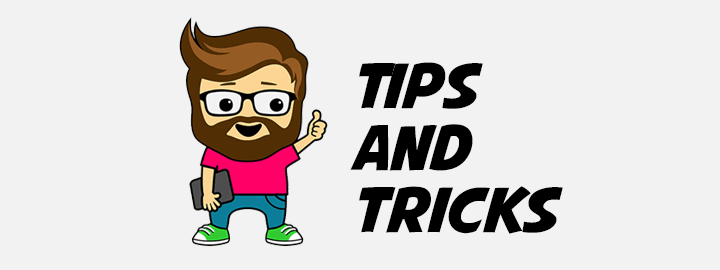Tips and Tricks with Smartface for Mobile App Development
This week, we present you a small but useful mobile development tips and tricks to facilitate mobile development process and enhance your mobile applications.
1. Faster Android virtual device emulation with Genymotion
While developing mobile applications, especially for Android, we need a variety of devices that offer different screen sizes. This necessity is a major disadvantage in testing process. The Smartface App Studio allows you to run the applications on virtual devices, such as Android Standard Emulator, but there is a problem of insufficient performance of the virtual devices.
Smartface supports Genymotion for faster Android emulation.
Click here for Genymotion guide on Smartface
2. Use Icon Font as a replacement for icons and images for convenience
Icon font library provides an easy way for displaying icons in applications.
With icon font library, labels will be able to show icons. There is no need to crop images to acquire icons for different device screen resolutions.
3. Push Notification on Parse Services for iOS and Android
If you have your own server has integrated with GCM or APNS, you can send push to mobile devices with Smartface apps, but if you don’t have your own push server, Parse is a popular free alternative for push notifications.
With Parse, you can start sending push notifications in just a few steps with your iOS and Android apps.
Click here for the guide for push notifications with Parse for iOS and Android apps with Smartface
4. Parse with REST API on Smartface App Studio
Parse allows you to create your applications without worrying about creating the backend of the application. Using Parse, you can create a flexible and powerful backend without worrying about server management and investing time in writing code for backend servers.
The REST API lets you interact with Parse from any medium that can send an HTTP request. You can use it for a number of purposes in Smartface App Studio for iOS and Android.
Click here to learn more about using Parse REST API in iOS and Android apps with Smartface
Visit Smartface Guides for more tips and tricks on mobile application development.